One of the favored venues for hackers as the messaging platform, WhatsApp, is also one of the largest in the world today. Understanding how hackers can make their way to your WhatsApp account and also knowing the methods to keep your messages and data safe are definitely critical.
1. Installing Malware
A hacker can gain access to your WhatsApp account by installing a virus on your device. A very dangerous type of virus that can capture all your keystrokes, i.e., your messages, user names, passwords and so on is the one with the keylogger in it.
Among the other kinds of malware that could hit your device are ones that can read messages on the spot, watch the movements on the display, and send this data to the cybercriminals behind all these activities.
2. Call Forwarding Scams
Through scams, a con artist can deceive you into sending your calls to him or her, and so, you are allowing the interception of the two-factor authentication (2FA) codes of WhatsApp.
The fraudster may convince you to dial a Man Machine Interface (MMI) code decoupling calls without notifying you, and once activated, the authentication method can be by voice call from the fraudster’s side.
3. Social Engineering for Login Codes
Cybercriminals use social engineering to fool the users of the 2FA codes. An example of that is when a scammer, pretending to be from the WhatsApp company, informs you that the six-digit code received on your phone is required for an essential verification process.
Without any suspicion, the victims pass the code to the scammers who get control of their accounts.
4. Fake WhatsApp Web QR Codes
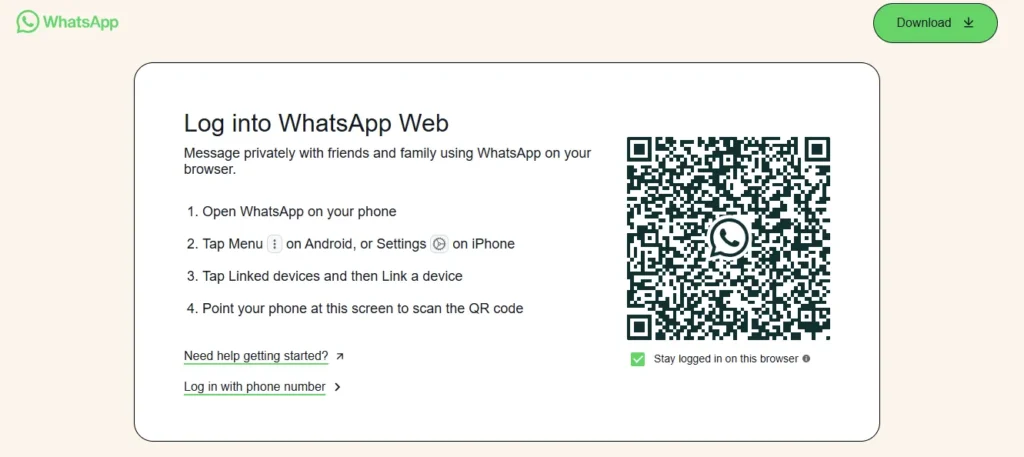
Using the fraudulent QR codes, fraudsters may take over the users’ accounts. The process of this scam has the malicious sites the scammers operate presenting as the top in the search engine results. The prevailing general opinion says that these pages belong to the official WhatsApp Web.
Stay Safe from WhatsApp Hacking
1. Never Share Login or 2FA Codes
Remember that WhatsApp will not ask for your login codes through messages or calls. Ensure that the code you received is for the purpose that was communicated to you before you shared it with somebody.
2. Think Before Following Instructions
If a person requests you to type a code with symbols like # or *, be careful as this can be an MMI code that makes call forwarding. Always double-check doubtful instructions before carrying them out.
3. Install a Good Phone Antivirus

An antivirus that is capable of identifying and stopping malware is a neat way to keep your device safe from cyber threats. Always update your protective software from time to time for the security of your phone.
4. Use the Official WhatsApp Web Link
Only use the official URL (https://web.whatsapp.com/) when you access WhatsApp Web. Try visiting the site without searching for it using the browser and add it to your bookmarks to avoid clicking suspicious search results.

