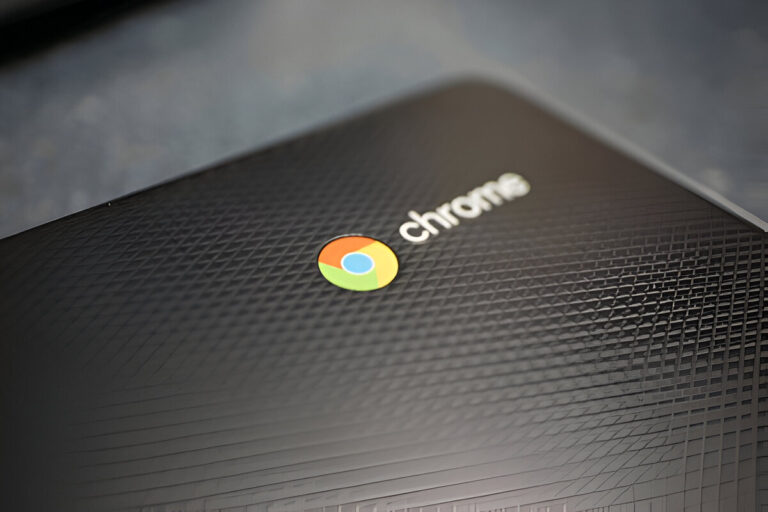Google puts a top-level focus on security and supports multiple security initiatives. The safety of extensions varies across all developers. Despite overall safety risks, you should conduct these security measures before using new browser extensions.
Extensions Page
Start security procedures by entering chrome://extensions/ into Chrome’s URL bar or choosing Extensions > Manage Extensions from the three-dot menu. The page lists all current extension problems that Chrome has identified. Check security reports and remove outdated extensions at this time.
Take several minutes to evaluate each extension and app on your systems to confirm their current utility. Erasing non-essential browser extensions creates faster experiences while protecting your digital security.
Reviews and Updates
Look for warning signs on the Chrome Web Store when browsing extensions for installation. Examine the total number of users using this browser extension first. A low number of users does not prove an extension is bad but signals limited testing experience.
Check the latest update date under the Details section on your screen. Regularly outdated software creates easier access to security threats. You should find another extension if the product does not receive updates within a year.

Privacy Considerations
Read through the Chrome Web Store page details to access the Privacy section. Data-security-minded users should focus on this section. The Privacy section should mention that the developer does not collect your data.
Checking the Developer
All professional developers of every size maintain their website presence online. Look up details about the extension developer to show they come from a reliable source. Use different extensions when the developer behind an item provides minimal information online.
Conducting a Web Search
Run a Google search if you remain uncertain about the extension. Research sometimes finds helpful background information through online publications, user forums, and Reddit discussions. The internet security industry tracks potential risks regarding Chrome web Store products.
Final Thoughts
These steps help you lower security threats when installing Chrome extensions, but they cannot guarantee complete protection. Breach threats impact all business levels, so every company is at risk from coding flaws that cybercriminals can exploit.
The benefits of extensions tend to decrease more than increase with numerous installs. Reducing extensions in your browser decreases its memory use and defends you from potential online security threats. Choose safety over everything by using approved extensions that receive positive reviews.